Today we will learn how to publish the data of our home made sensor to Home Assistant MQTT broker.
To send data to a broker using arduino IDE you need to follow this steps :
Download required library and include it to the top of your program
#include <PubSubClient.h>
Add required variables and initialize :
#define MQTT_HOSTNAME "Your_Device_Name"
#define MQTT_BROKER_IP "Your_Broker_IP"
#define MQTT_USERNAME "Your_Broker_User"
#define MQTT_PASSWORD "Your_Broker_Password"
const char* mqtt_server = MQTT_BROKER_IP;
#define MSG_BUFFER_SIZE (50)
char msg[MSG_BUFFER_SIZE];
WiFiClient client;
PubSubClient MQTTclient(client);Define the function that will publish data :
//Fonction qui publie les données sur le broker MQTT
void MQTT_Publish(){
//Debug
Serial.println("MQTT - Publishing");
//Connects if needed
if (!MQTTclient.connected()) {
Serial.println("MQTT - Attempting connection...");
MQTTclient.connect(MQTT_HOSTNAME,MQTT_USERNAME, MQTT_PASSWORD);
}
//If connected, publish
if (MQTTclient.connected()) {
Serial.println("MQTT - Connected");
MQTTclient.publish("TEST/Your_Sensor",String(Your_Sensor_Value).c_str(),true);
//Delay needed if deepsleep after publishing
delay(50);
} else {
Serial.print("MQTT - Error, rc=");
Serial.print(MQTTclient.state());
}
}Now you can publish data on your program using MQTT_Publish() function.



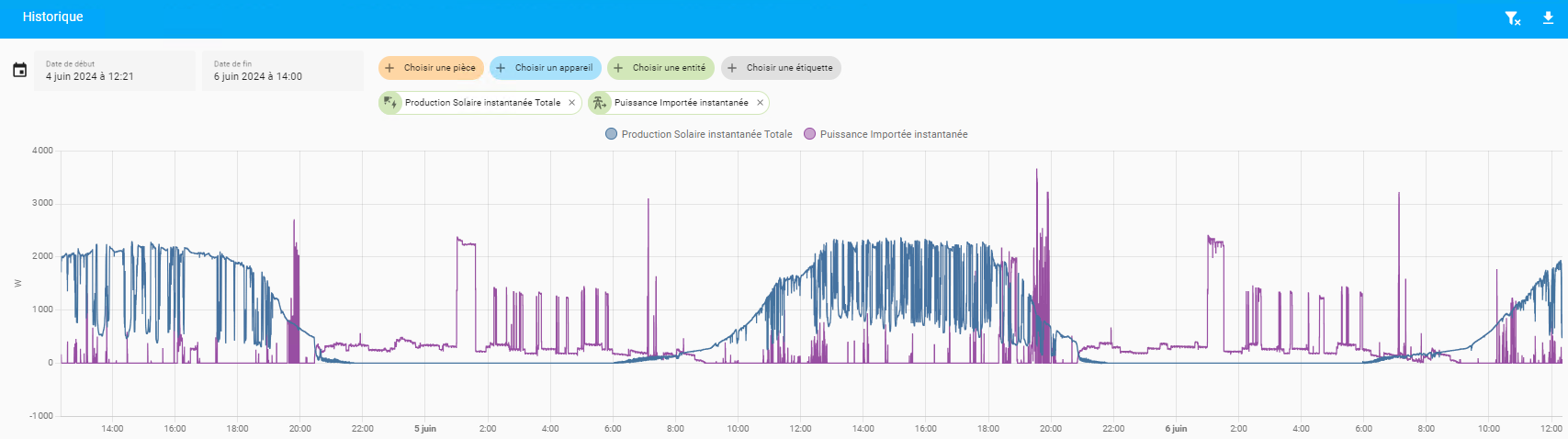
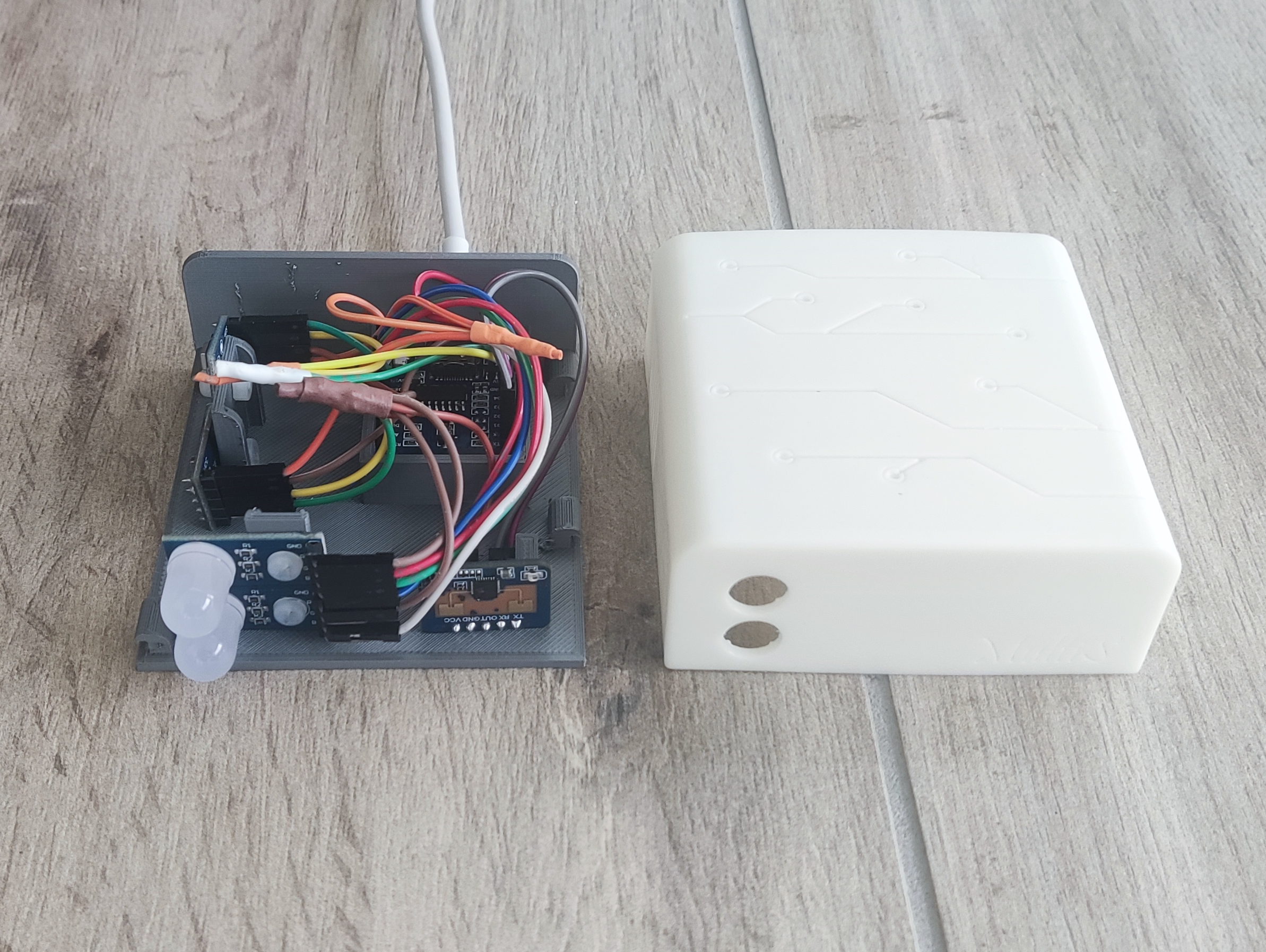
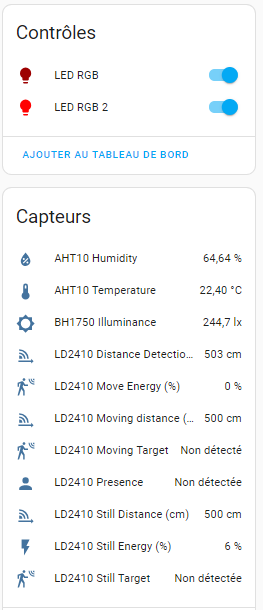

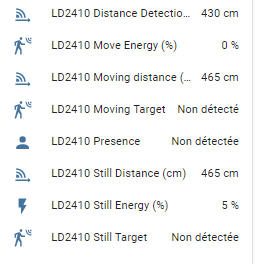
Leave a Reply