It’s difficult finding documentation about making an Home Assistant automation based on the color of a RGB light.
I finaly found a way to make it work. You will have to use a template (You can test it on developpement tools)
My goal was to have a RGB led with red color when electricity comes from electricity provider, with progressive intensity based on the consumption.
Color had to be green when self-consumption, and blue when sending electricity to my provider (Always with progressive intensity)
In home asssistant i had to make this automation for red :
- when –> each second of each hour of each day
- if –> imported electricity > 0 (Use your sensor) and not (the intensity i need and the color i need, value of 0 to 255 base on a maximum intensity at 2300W)
- do –> set good color and intensity.
Here is the yaml code :
alias: RED INDICATOR - Active red light with progressive intensity when using provider electricity
description: ""
trigger:
- platform: time_pattern
seconds: /1
condition:
- condition: numeric_state
entity_id: sensor.imported_power
above: 0
- condition: or
conditions:
- condition: not
conditions:
- condition: state
entity_id: light.multisensor1_led_rgb
attribute: brightness
state: >
{% set consumption = states('sensor.imported_power') |
int %} {% set intensity = (consumption / 2300) * 255 %} {% if
intensity > 255 %}
255
{% else %}
{{ intensity | int }}
{% endif %}
- condition: not
conditions:
- condition: template
value_template: >-
{%- if state_attr('light.multisensor1_led_rgb', 'rgb_color')[0]==
255 and state_attr('light.multisensor1_led_rgb', 'rgb_color')[1]==
0 and state_attr('light.multisensor1_led_rgb', 'rgb_color')[2]== 0
-%} True {% else %} False {% endif %}
enabled: true
action:
- service: light.turn_on
metadata: {}
data:
color_name: red
brightness: >
{% set consumption = states('sensor.imported_power') | int %}
{% set intensity = (consumption / 2300) * 255 %} {% if intensity > 255 %}
255
{% else %}
{{ intensity | int }}
{% endif %}
target:
entity_id: light.multisensor1_led_rgb
mode: single
Use the same syntax for the green and blue automation with adequates sensors.



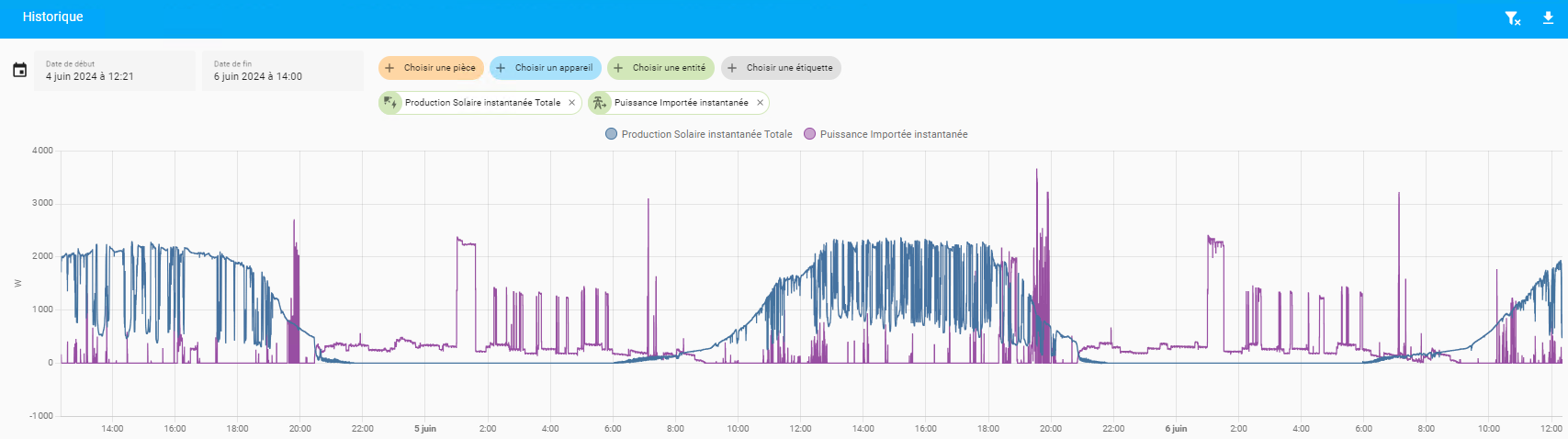
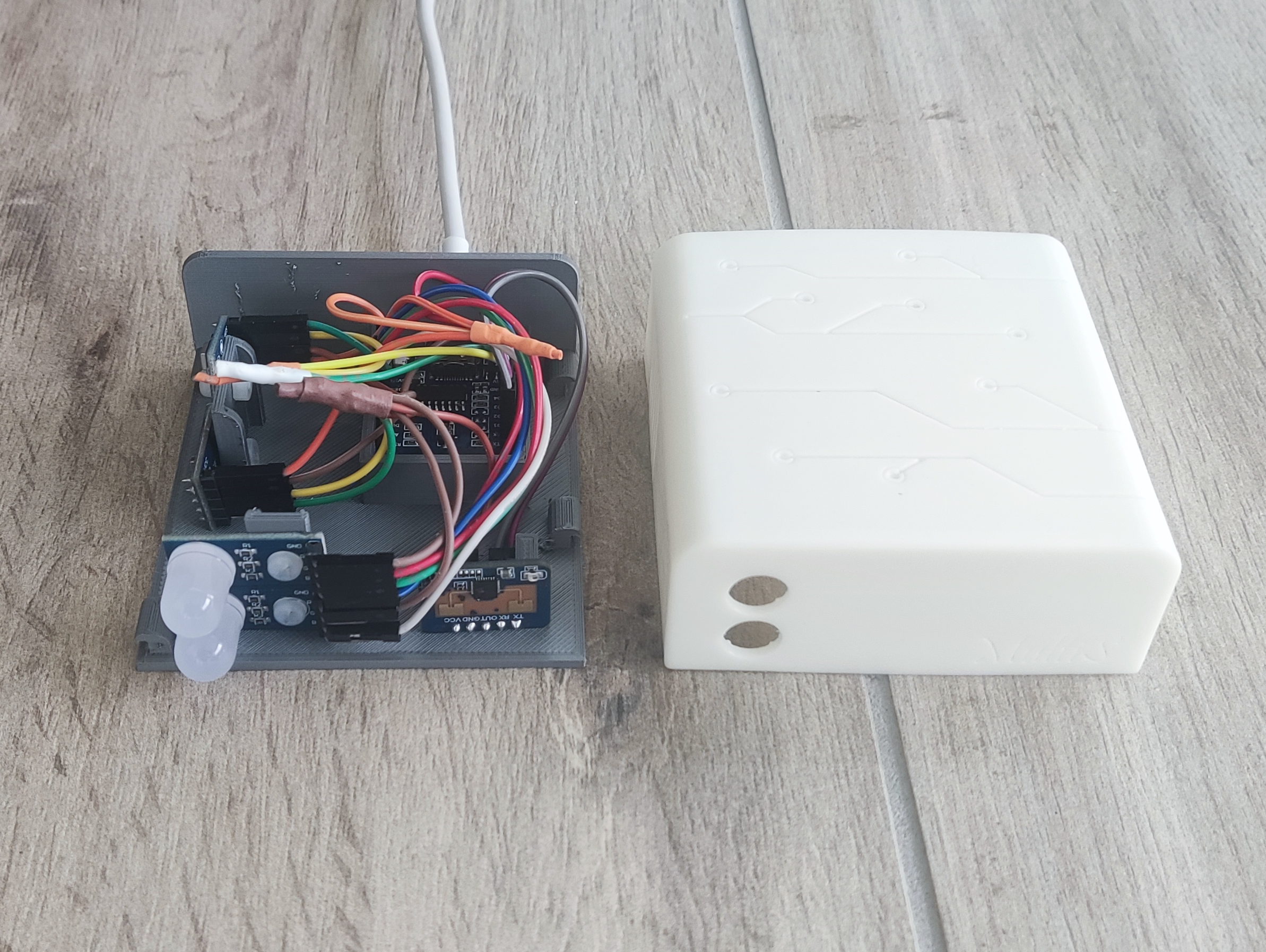
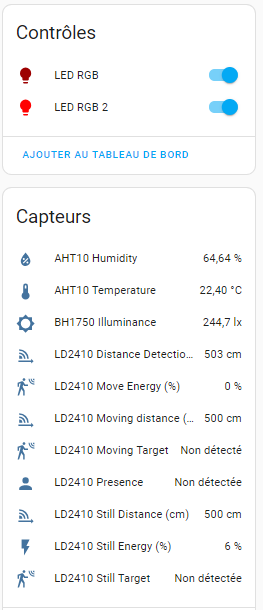

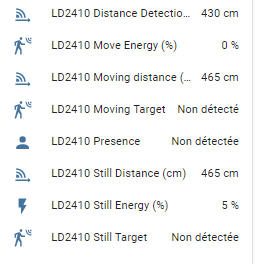
Leave a Reply